How to see your oldest comments on Instagram? In the recent update of Instagram, a handy feature was added to this popular application, which was greatly needed.
It has probably happened to you many times that you left a comment under an Instagram post, but you cannot find your comment later by referring to that post.
Or you may have left a comment under a post and later regretted it and intend to delete it, but you can no longer find the post you commented on.
In this article, at Logino, we have provided you with a very quick solution to find your comments on Instagram based on the latest Instagram update.

How to See All the Comments You Made on Instagram According to the Latest Update
Back then, finding your comment on Instagram was a challenge.
It required navigating through difficult and complex steps, sometimes needing third-party applications.
Or you need to submit a request to download your page data so that you can download this data through your Gmail.
But now, thanks to the latest version of Instagram, there’s a much simpler way to find your comments.
Instagram users leave over 2 million comments per minute, knowing this shows us how useful adding this feature is for users.
Using Your Activity to View Your Past Instagram Comments
With Instagram’s latest update, you can access all the comments you’ve left since opening your account.
It’s a fantastic feature that saves you time and hassle. So, how does it work?
Here’s how to find your comments on Instagram posts in the ‘Your Activity‘ section:
Step 1: Update your Instagram to the latest version,
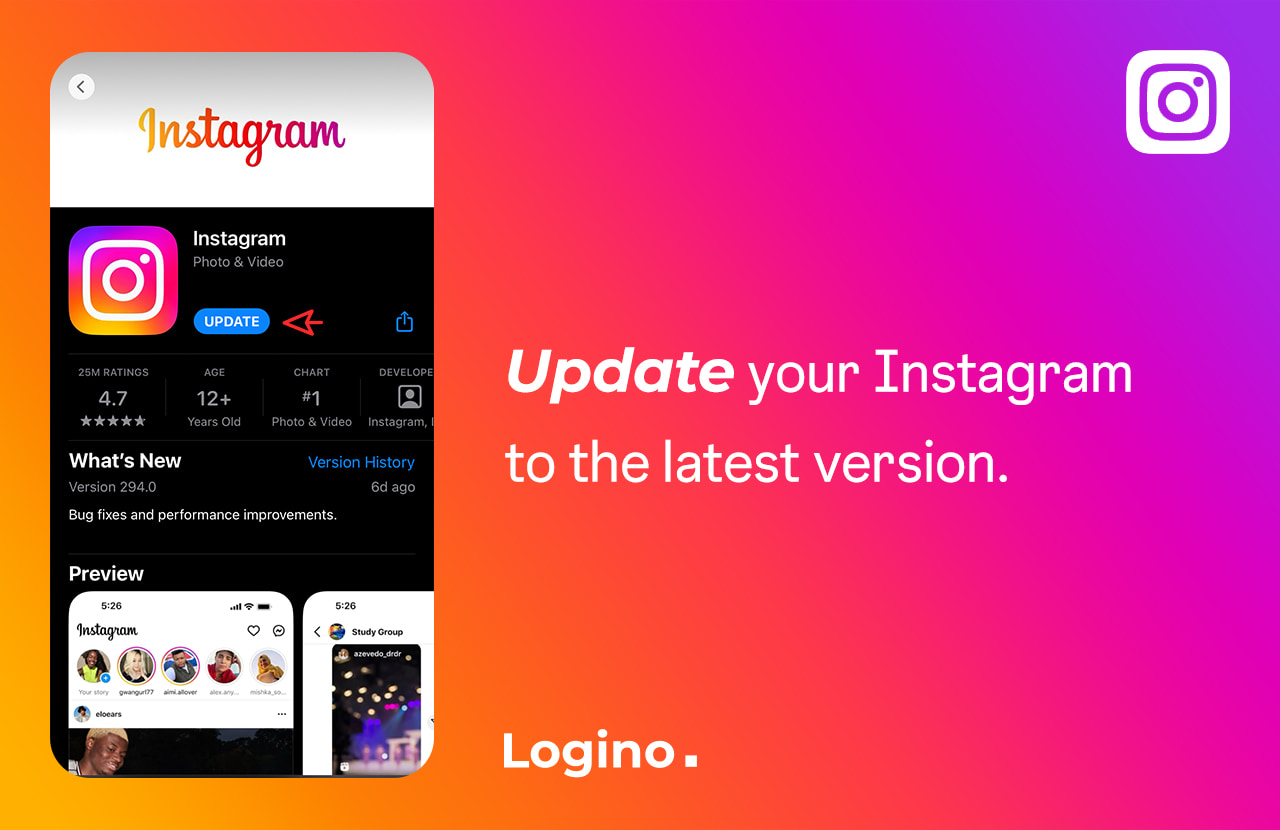
Step 2: Open Instagram and go to your profile,
Step 3: Tap the three horizontal lines (also called the hamburger icon) at the top right of your screen,

Step 4: Tap on ‘Your Activity’,
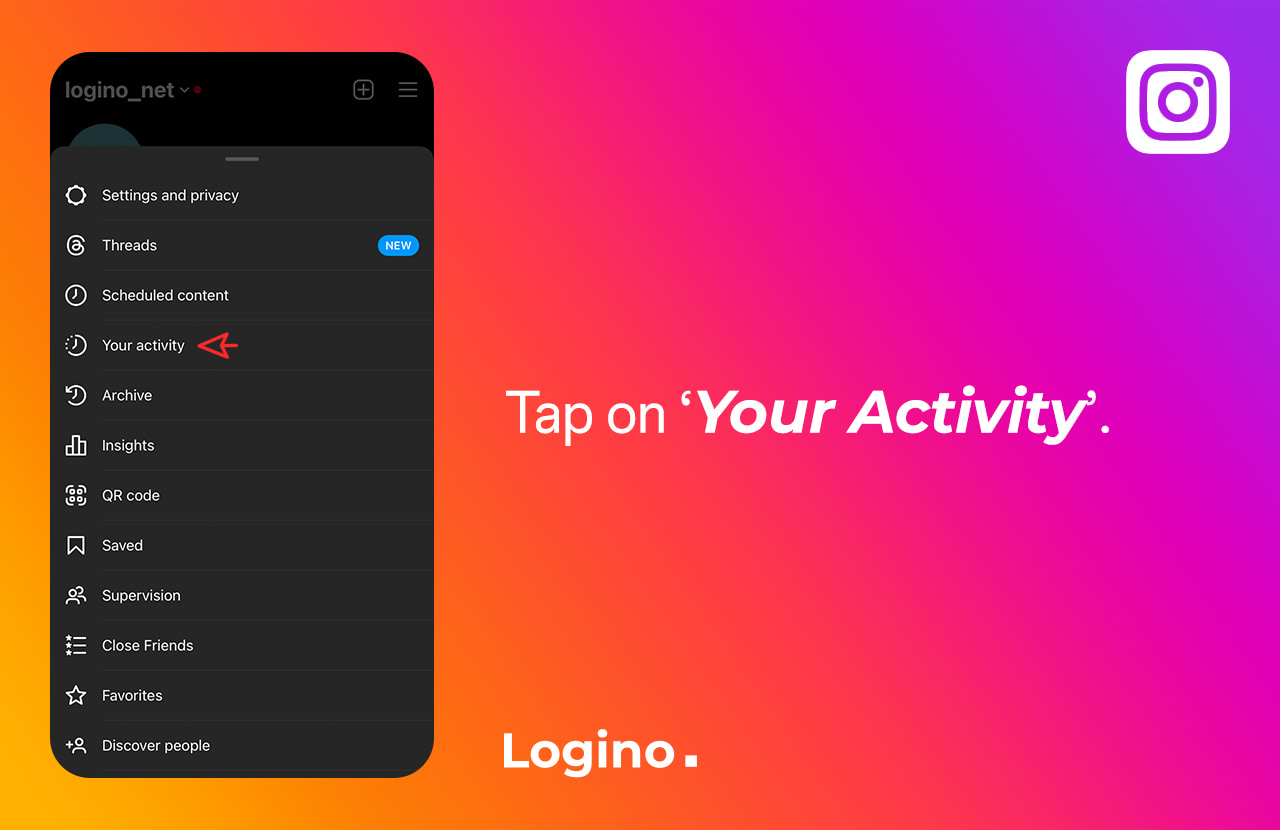
Step 5: Tap on ‘Comments’,
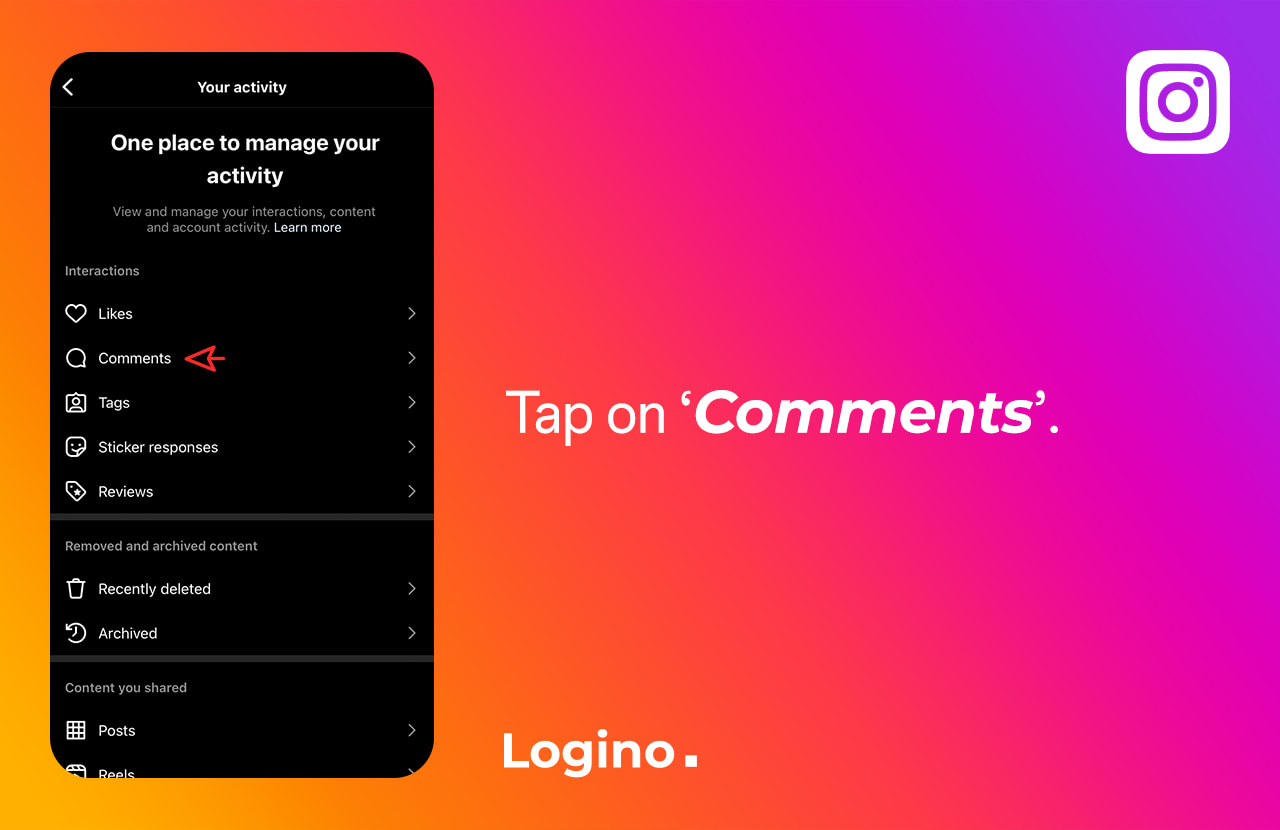
Step 6: Scroll down to find your comment,
Step 7: By clicking on them, you can see your comment under the desired post and delete it if needed.

This method is effective and easy to use.
It’s a great shortcut for finding your comments without remembering where you left them.
Now, you can easily keep track of your conversations and never lose a comment again.
So, in summary, to find your old comments, just follow the steps below:
- Go to your Instagram profile,
- Tap the 3 horizontal lines at the top right of your screen,
- Tap on Your Activity,
- Tap on Comments,
- Scroll down to find your comment.
Why Can’t I Find My Comments on Instagram?
There may be many reasons why you cannot find your comment in the list of comments in your activity.
The desired page may have unfollowed and removed you from its page, in which case, if the page is private, your comment will not be displayed in this section.
Or the user may have blocked you, so your comment will not be displayed on his page.
And the last possibility is that the admin of that page deleted your comment.
There is another possibility which is very unlikely that Instagram deleted your comment due to not following Instagram’s terms of service by leaving comments with violating words and phrases.
Are There Third-party Apps That Can Help Users Find Their Comments on Instagram?
However some apps claim to offer this feature,
but they are unreliable and may compromise your account’s security.
It is recommended to avoid using such apps.
Of course, with this feature added to the Instagram application in recent updates, you no longer need additional applications.