How to Mute or Unmute Notes on Instagram in 2023? In this article, we have talked about how to mute and hide or unmute the Notes of an account on Instagram.
“Notes feature” is one of the new features that has been published for all Instagram users in the last few days,
which has been well-received by the users of this popular social network.
After the release of this update, many people have started leaving notes on Instagram accounts.
But you may want not to see a particular person’s note and mute him.
So stay with Logino to learn how to mute or unmute a note on Instagram.

What is the “Notes Feature” on Instagram?
Notes can actually be called a smaller version of Twitter.
You can show a short text or quote to your followers using this feature.
In the Notes, you can write your mood, activity, or words to start a conversation.
You can see the Instagram Notes feature on the Direct and Messages page at the top of the page.
The notes feature has a character limit, and you can only use 60 characters.
How Long Do Instagram Notes Last?
This feature, like a story, only lasts for 24 hours and then disappears.
Also, know that you can delete or edit these notes within 24 hours.
Who Sees Instagram Notes?
When you post a Note, it can be seen by all of your mutual followers.
If someone follows you, but you don’t follow them back, your notes will not be displayed for them.
You also have the option to limit who can see your Notes by adding them to your Close Friends.
How to Mute or Hide Notes on Instagram?
In my opinion, Notes is a great feature to start a conversation, but you may want to hide the note of one of your followers without them noticing.
You can block that person; in this case, the posts and stories of that person will not be displayed for you.
Or you can mute them through their bio page; in this case, in addition to notes, you can also mute their posts and stories.
But if you just want to hide and mute the notes of the desired account, just follow the steps below:
- Open the Instagram application.
- On the home page, tap the direct icon at the top right.
- Enter the direct and messages page.
- Hold your finger on the person’s profile picture for a few seconds.
- Tap on “Mute Notes”.
- Tap mute notes again and confirm.
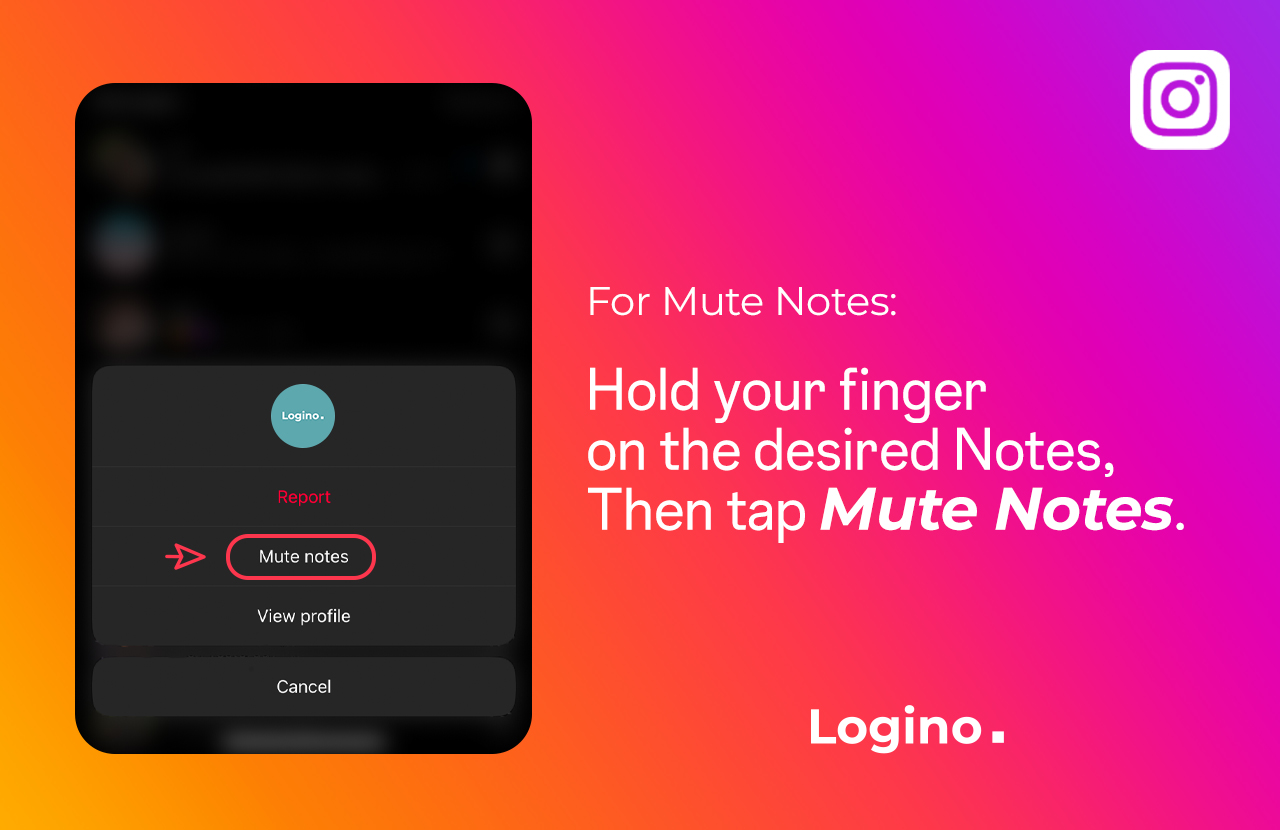
You could simply mute the notes of the desired account without her noticing.
How to Unmute Notes on Instagram to Restore Notes?
You may regret muting a person’s note,
you can easily unmute their notes so that they can be displayed again.
If you accidentally mute notes from any of your followers, just follow the steps below to unmute Notes to Restore Notes:
- Open the Instagram app.
- Search for the desired account username on the Search page.
- Enter his page.
- Tap on the “following button”.
- Tap on “Mute” from the drop menu.
- Unmute Notes by tapping on the blue switch, to will turn to grey.
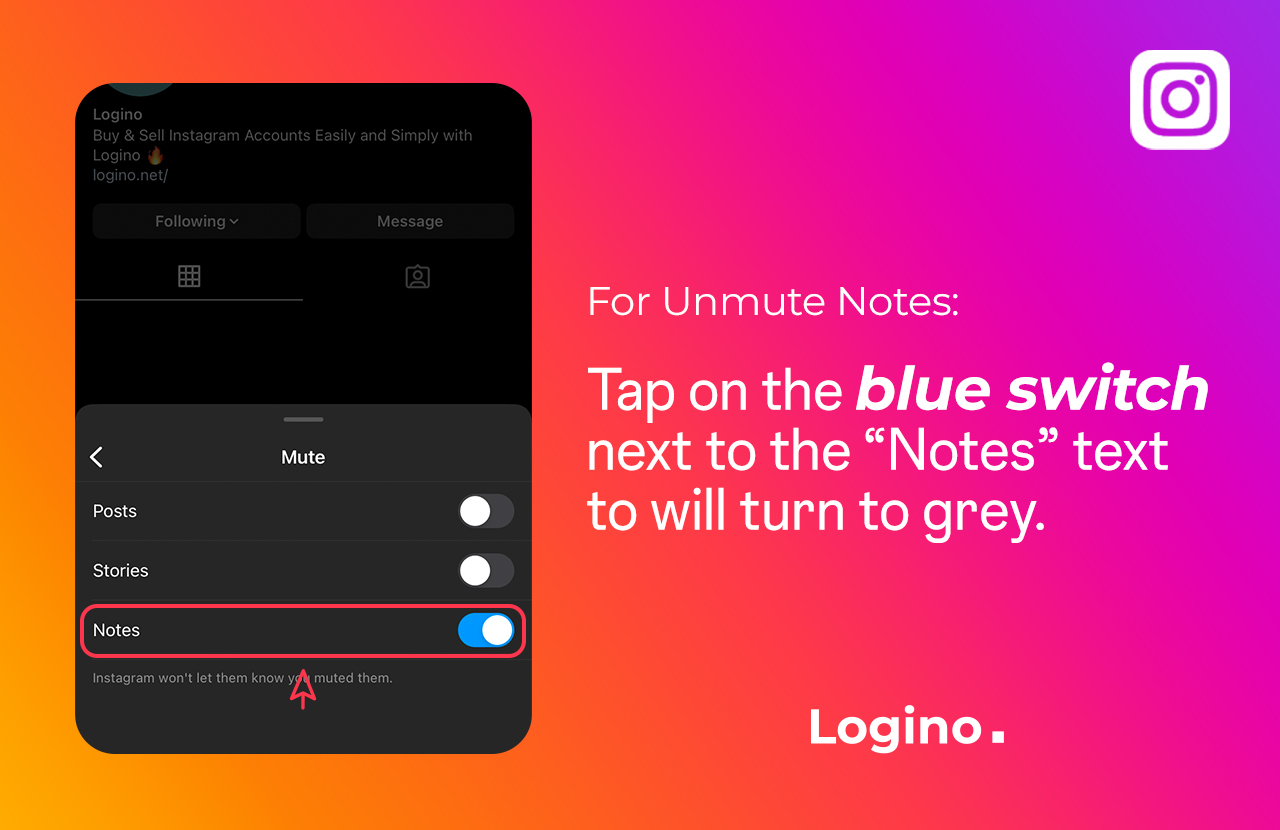
Why Am I Not Able to See My Notes on Instagram?
This feature is one of the latest Instagram updates, so your Instagram should be updated to the newest version.
If you have an iPhone, update the Instagram app through the Apple Store.
And if you have an Android phone, download the new Instagram APK file from reliable stores such as Google Play.
How Can I Hide My Instagram Notes from Someone?
Now your notes will be displayed to all your followers that you have followed.
If you want to prevent your notes from being displayed to a few specific people, you can use two methods.
The First Method: Publishing Notes for Close Friends.
To show notes only to close friends, follow the steps below:
- Go to the Messages by tapping on the DM icon,
- Click on “Share a thought”,
- In the “Share with” section, tap on “Close friends”,
- Select the people you want to share Notes with and tap on done.
The Second Method: Restricting the Desired Person!
It is better to use the first method, and this method is not recommended, but if you only want to limit one person, this method will work.
Just go to the page of the person you want to hide, tap the three dots on the top right, and then tap Restrict.
By doing this, your notes will not be displayed for him;
in addition, only you and he can see his comments, and your other followers will not be able.