Quiet mode is a new feature on Instagram that allows you to control how you receive notifications.
Instagram’s Quiet mode is like Focus mode in Messages on Apple phones.
This can be useful if you want to avoid being disturbed by notifications from others or want to limit your time on Instagram.
So stay with Logino to get to know this exciting feature of Instagram.

What is Instagram’s “Quiet Mode”?
Quiet mode is a new feature on Instagram that temporarily allows users to silence push notifications from the app.
This can be useful to avoid distractions or need a break from social media.
When “Quiet Mode” is enabled, all notifications will be silenced, and you will not receive any new notifications until you exit the mode.
When you’re in Quiet Mode on Instagram, people who try to send a message to you will automatically get a message that says:
[Instagram User] wasn’t notified about this message because they’re in quiet mode.
Once you turn off Quiet mode, you’ll get a summary of your missed notifications.
Your friends and followers will also be able to see that you’re in Quiet mode on your profile page.
How to Turn on Quiet Mode on Instagram for Pause Notifications?
Quiet mode is a great way to take a break from social media without missing out on essential updates from the people and brands you follow.
Here’s how to turn on Quiet Mode on Instagram:
- Open the Instagram app and tap the profile icon in the bottom right corner,
- Tap the triple line in the top right corner,
- Tap “Settings,”
- Under the “Push notifications” section, Tap “Quiet Mode,”
- Tap on the blue switch to will turn to grey,
- Select the duration you want Quiet Mode to be enabled for.
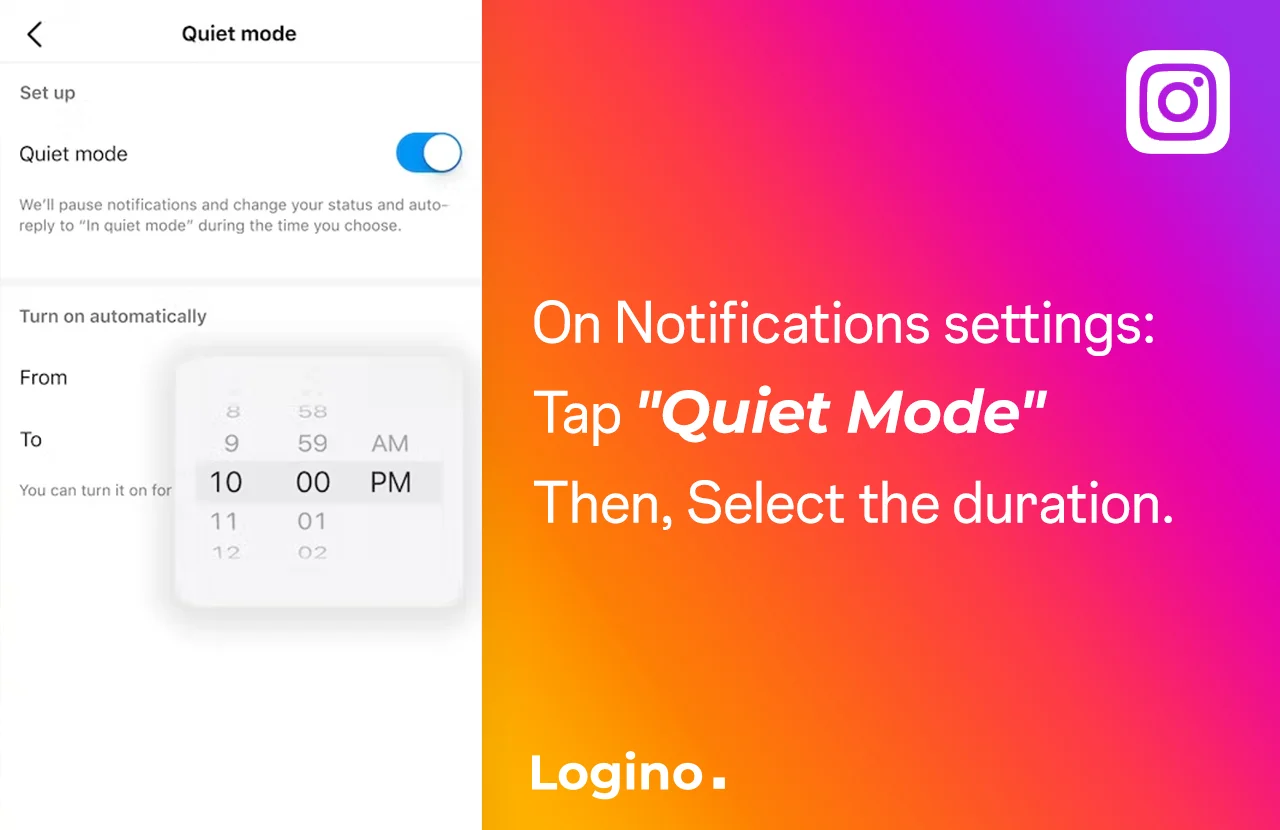
What are the benefits of using Quiet Mode?
When you use Quiet Mode on Instagram, you can limit your time on the app and limit who can contact you.
This can be a great way to reduce your time on your phone and limit distractions from notifications.
Quiet mode can also help you manage your mental health by giving you more control over your time on social media.