Can you schedule a post on Instagram? in this article, you learn how to schedule posts and reels on Instagram without 3rd party tools for free.
Instagram has recently released a new feature called in-app scheduling posts.
This new feature allows users to schedule posts and reels without using Meta Studio or third-party apps.
Content scheduling is used in various cases for users;
From scheduling store product launches to sharing posts to keep your account active even when you’re on vacation.
Stay with Logino to learn how to schedule posts and reels on Instagram without any others tools for free.

Can You Schedule a Post In-app on Instagram Without any Tools?
Previously, users used third-party applications such as Creator Studio, but from now on, Instagram’s new feature allows you to schedule your content 75 days in advance.
Content creators have been using unofficial and different tools to schedule posts for a long time.
For this reason, scheduling posts and reels are crucial for professional accounts.
Some influencers and bloggers have been asking to add the post-scheduling feature to the Instagram application for a long time.
This feature is so helpful for influencers and bloggers that Blair Imani Ali, under the post’s comments introducing this feature on the official Instagram account, mentioned it as a life changer!
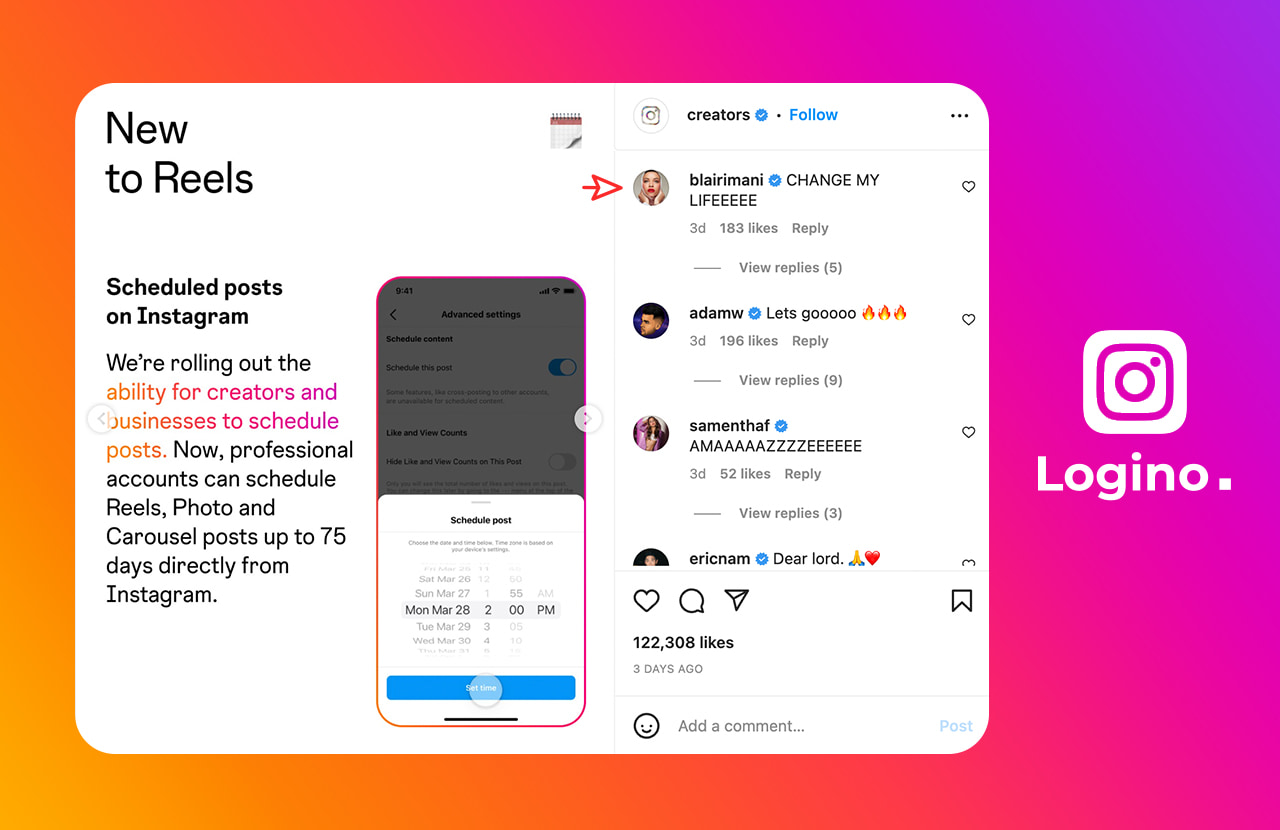
This feature, available to a select group of users on a trial basis a few weeks ago, is now available for all professional accounts.
If you don’t have a professional account, you can switch your account to a professional account for free in the Instagram accounts settings section to use the feature of scheduling content.
How to Switch to a Professional Account
To use the content scheduling feature, you need a professional Instagram account, and you can switch your account to a professional account by following the steps below (ignore this if your professional account is active.):
- Go to your Profile,
- At the top right, tap on the three-line icon,
- Go to “Settings”,
- Tap on “Account” and enter this section,
- Scroll down and select Switch to professional account,
- Tap on “Continue”,
- Choose a category that is related to your field of activity,
- In the next step, specify whether you are a Business or a Creator and then tap on “Next”,
- Enter your contact information,
- In the next step, you can connect your account to the Meta Accounts center; if you don’t want to, tap on “Not Now”,
- Your account has become a professional account, tap on the “close button”.

Now your account has become a professional account,
So the feature to schedule posts and reels and other features has been activated for you.
How to Schedule Instagram Posts and Reels for free?
After switching your account to a professional account, you can now schedule the posts or reels in the professional account by going through the following steps:
- Create a post or reels and then select “Advanced Settings”,
- Find and select the “Schedule” option,
- Specify the time and date you want,
- Go to the previous page and tap on the “Schedule” at the top right after ensuring the content is correct.
After scheduling the post, creators and businesses can see their scheduled posts or reels in the “Scheduled Content” by going to the profile and tapping on the three-line menu (hamburger menu).
Instagram hasn’t said when or if regular accounts will get access to the in-app scheduling tool,
But we expect that this feature will be activated for all accounts in a few months.