This article explains the delete Instagram account with phone according to the latest 2022 Instagram update, So stay with Logino until the end of this article.
Instagram is one of the most popular services used by smartphone users these days, but you may decide to delete your account for various personal reasons or even addiction to it.
This article will teach you how to delete your Instagram account in a few simple steps.
After deleting the account, it will be impossible to access all your pictures, videos, direct messages, followers, and other information and restore the account even by Instagram.
If you need your account to be deactivated and not visible to others, and can also be retrieved if needed, deactivate the account instead of deleting it.

Difference between deleting and deactivating Instagram
Before you delete your Instagram account, you need to understand the difference between deactivating Instagram and deleting it.
Deactivating your Instagram account will deactivate your Instagram account for a while.
In fact, after deactivating, your Instagram account will be temporarily deleted.
After that, you can simply activate your page whenever you want.
But in permanently deleting an Instagram account, it is possible to restore it only for one month!
That means deactivation is reversible and has no adverse effects on you.
When you disable your account, your messages, for example, will remain visible,
but your profile will vanish, and no one will be able to find you.
This article is about deleting an Instagram account;
if you want to stay away from Instagram for a while and then resume your activity, we suggest deactivating Instagram.
Delete Instagram Account from App on iPhone and Android
It is not possible to delete the account through the application on iPhone and Android phones.
Instead, you must log in to the web version of Instagram to delete the Instagram account.
All you have to do is open your phone or laptop browser, go to www.instagram.com, and delete your account according to the steps mentioned above.
How to Delete an Instagram Account Forever
After the above, if you still want to delete your account, follow these steps:
1. Enter the link to delete the account.
To delete your Instagram account, you must enter the Instagram account delete link. (Click on the link below.)
https://www.instagram.com/accounts/remove/request/permanent
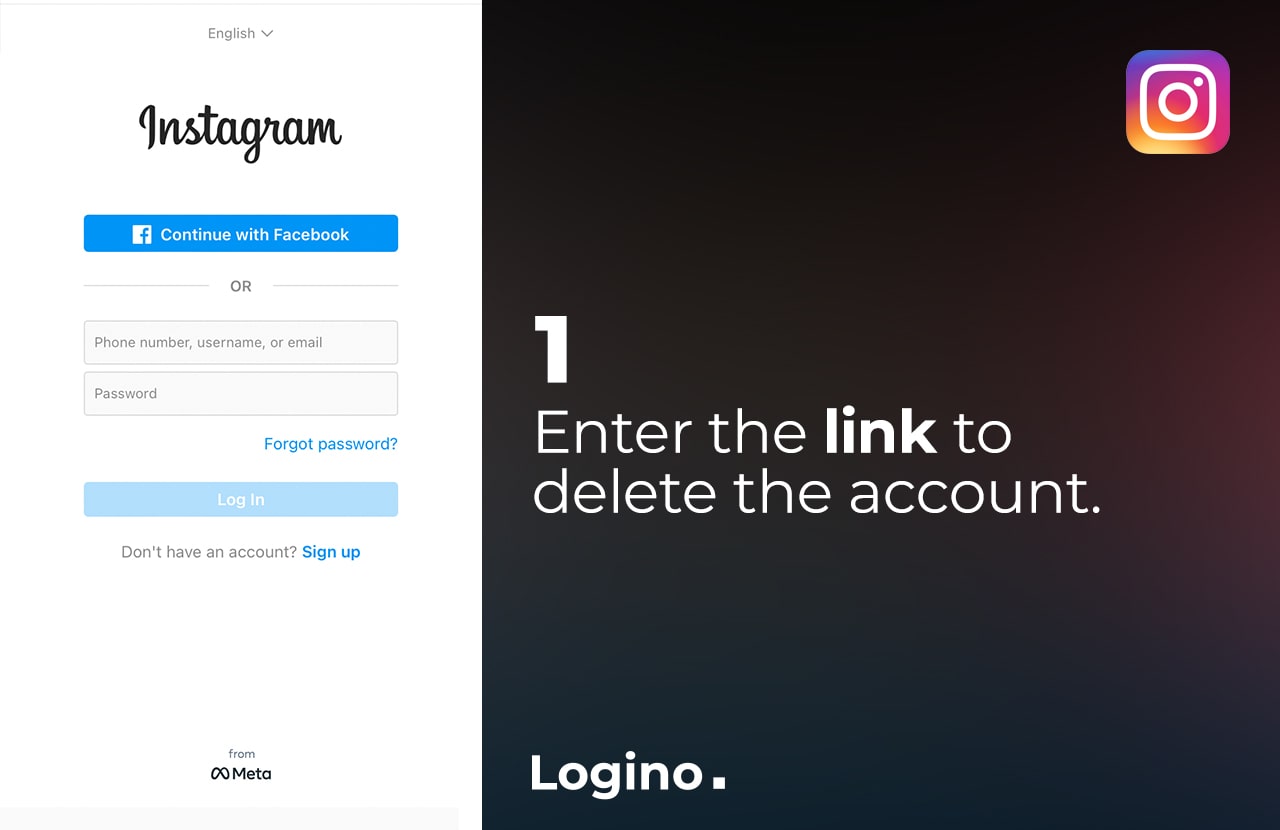
2. Log in to your Instagram account.
Enter your account information, the username (or email address, mobile number), and password, then tap Log in.
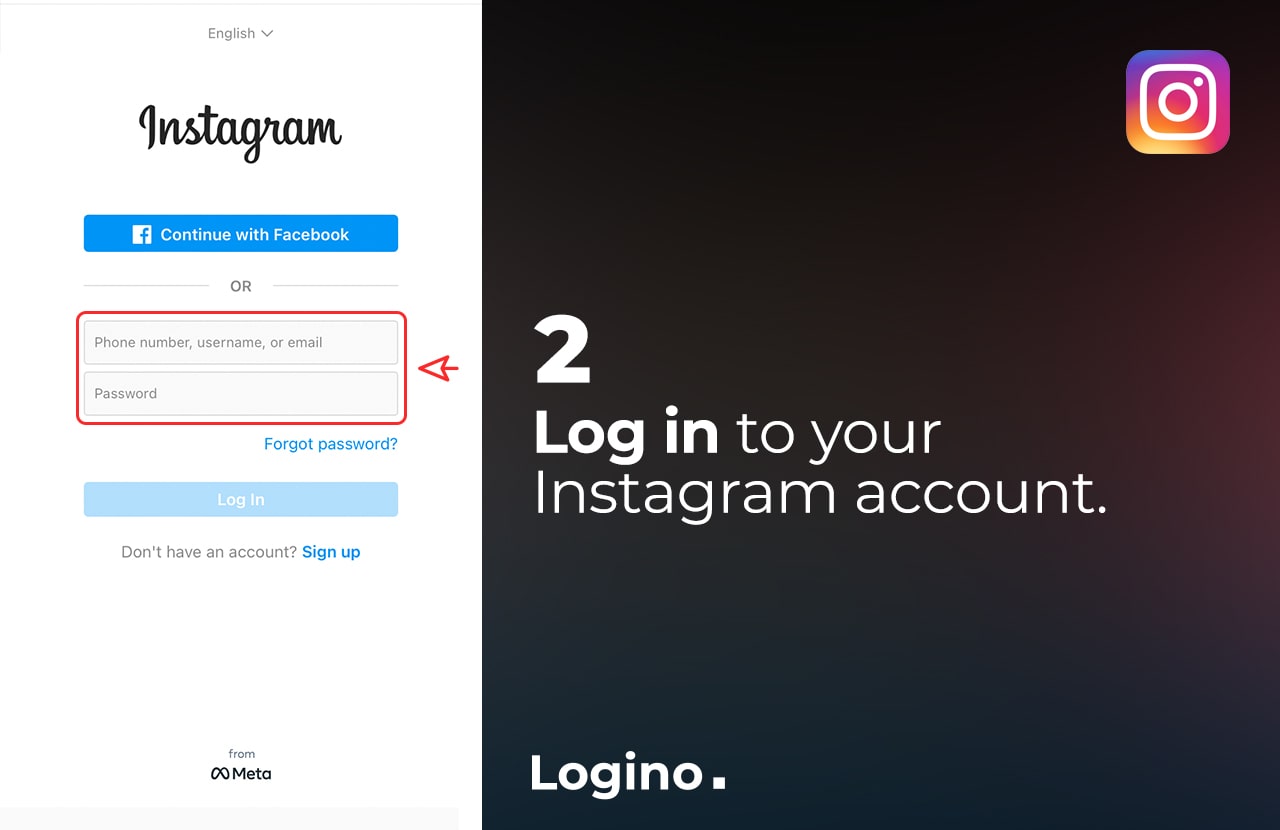
3. Select the reason for deleting your account.
In this section, you must select the reason for deleting your Instagram account. To do this, tap the drop-down menu and select the reason for deleting your account.
If you do not want to give a reason, choose something else.
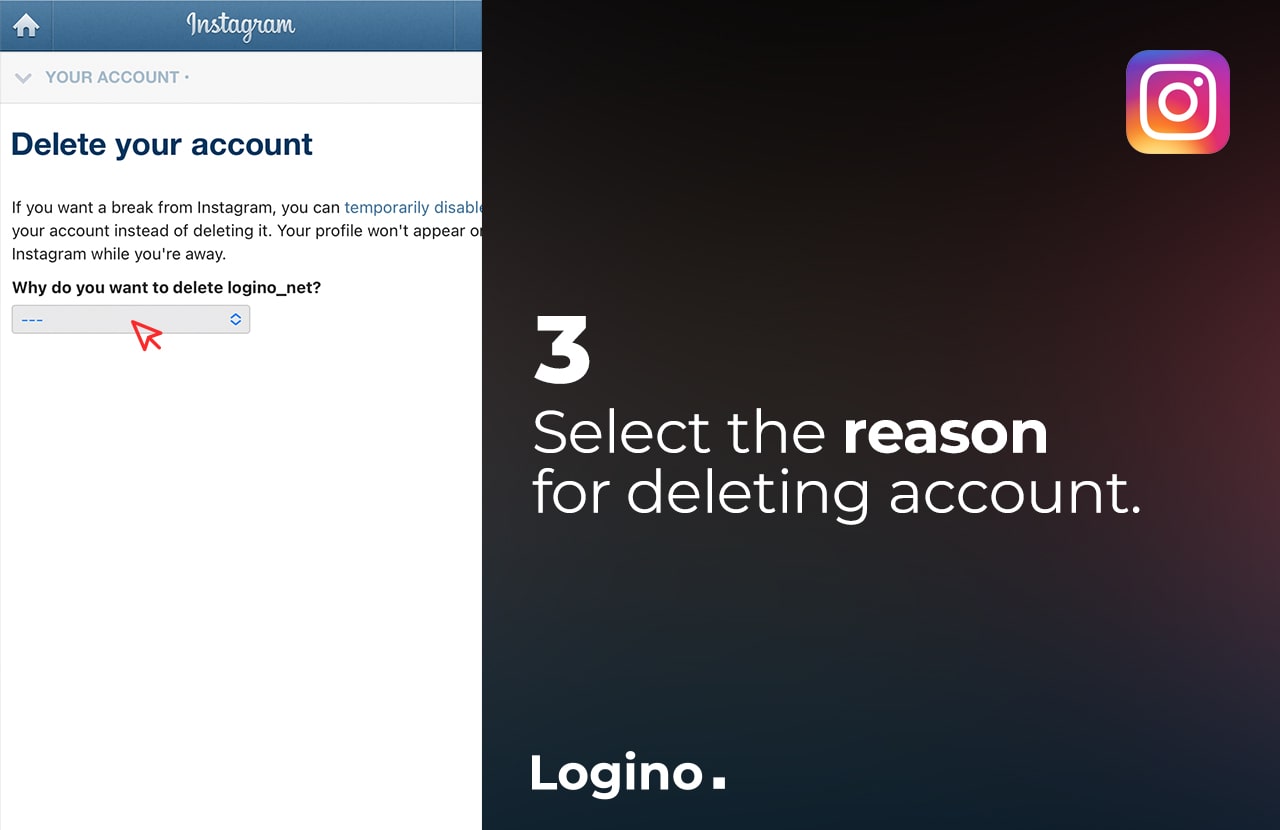
4. Re-enter your password.
Enter your password again in the field provided, and then scroll to the bottom of the page.
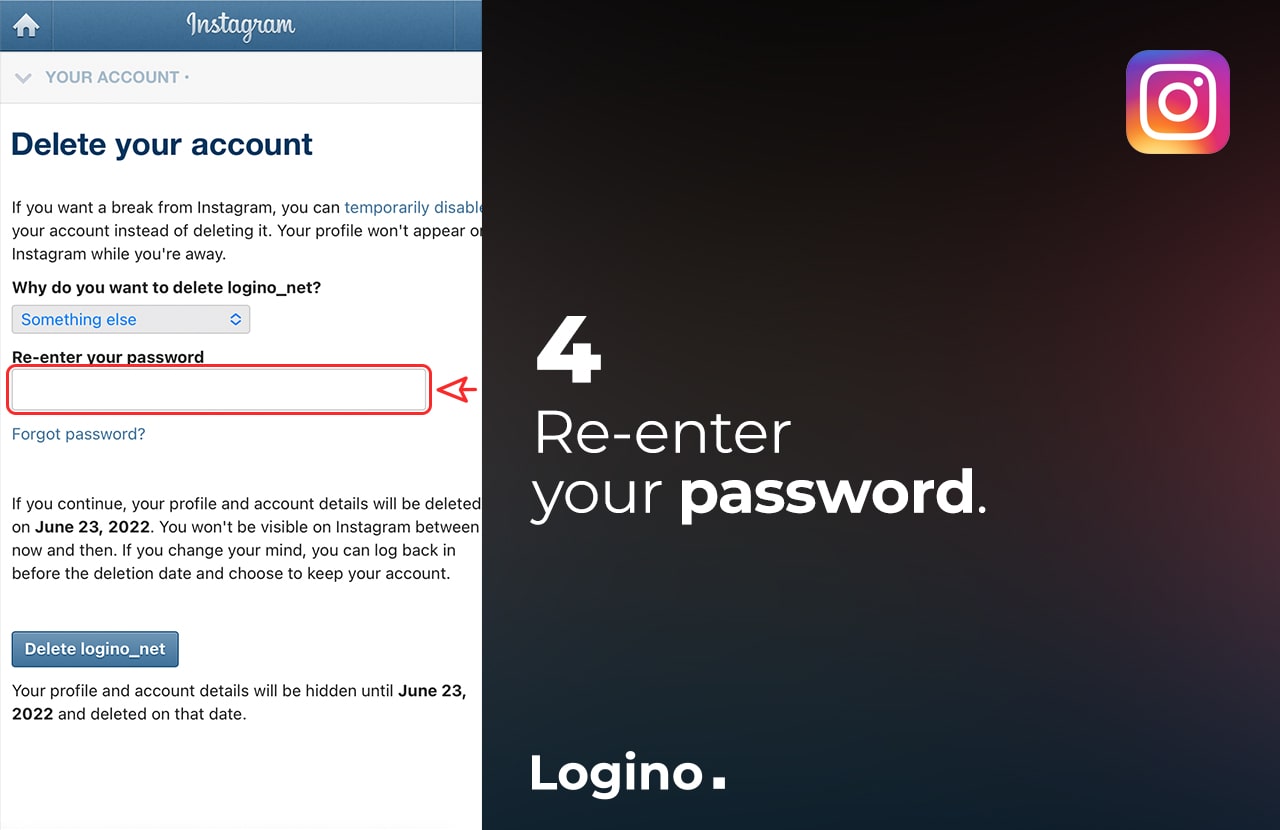
5. Tap delete my account.
After entering the password, click on the blue box where the account username is written after the word Delete.
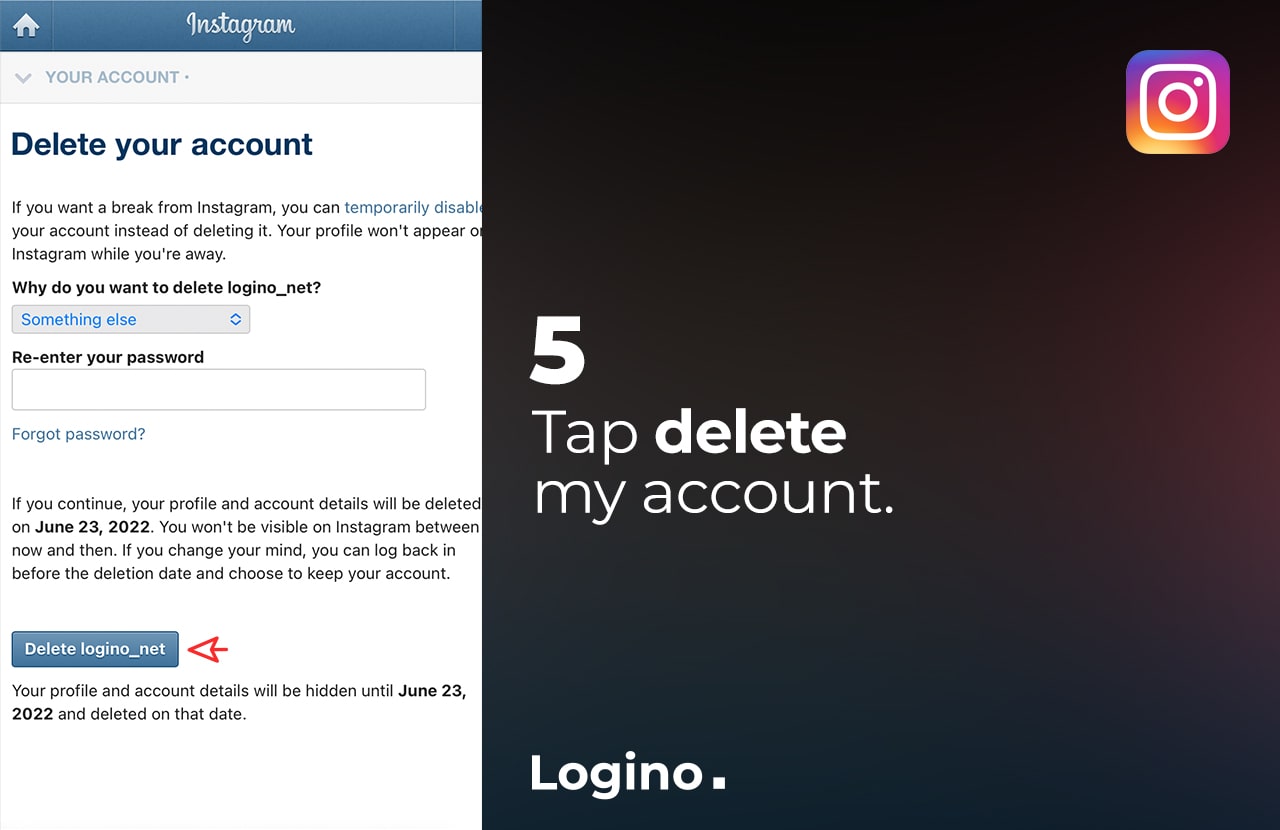
6. Tap ok.
Finally, Instagram asks you, “Are you sure you want to delete your account?” And you click ok or confirm.
Congratulations on deleting the Instagram account successfully completed.
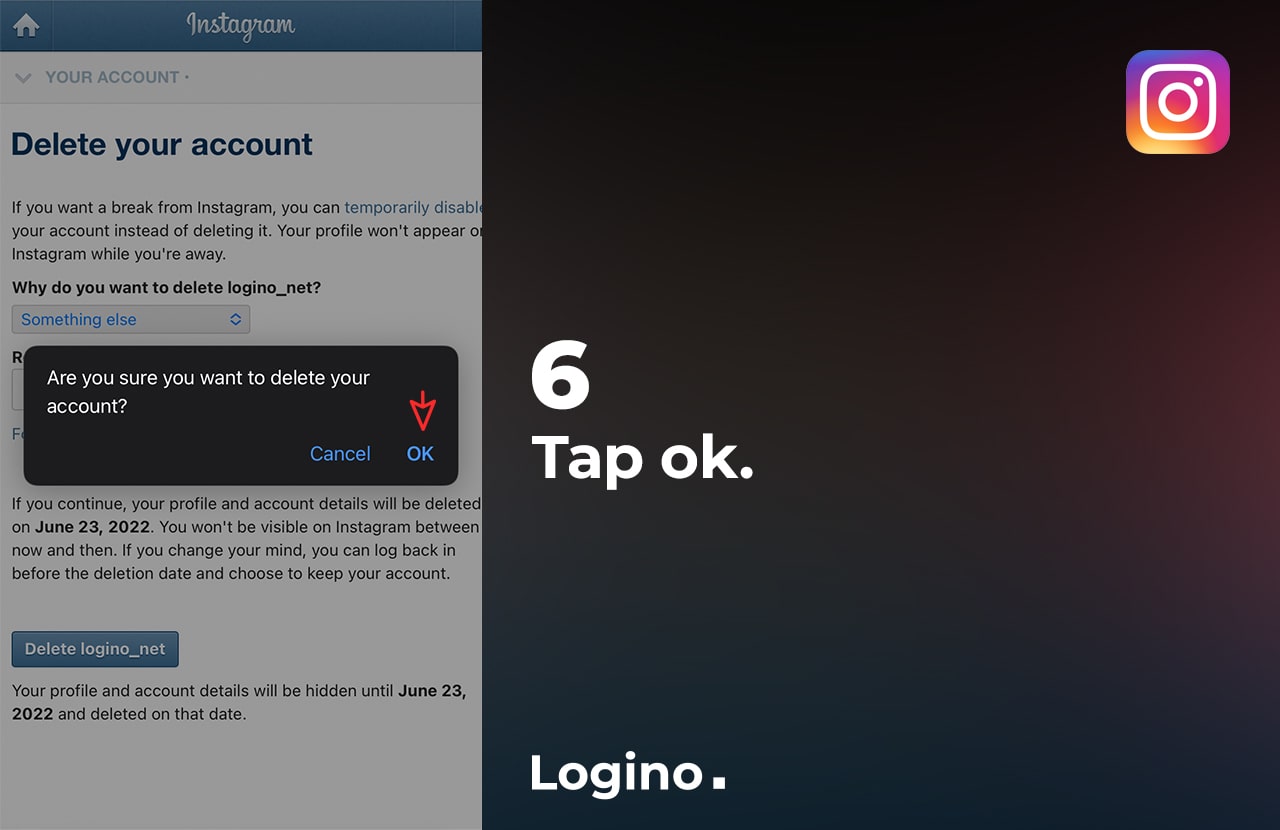
Delete Instagram Account Permanently Link
It is not possible to delete an Instagram account through the smartphones application (the main way people use it!).
Instead, you have to do this from the web version of Instagram.
Instagram intentionally makes it difficult for users,
so much so that it’s impossible to do it through smartphone apps.
To delete your Instagram account, open your mobile or laptop browser,
enter the below link, and delete your account according to the steps mentioned above.
https://www.instagram.com/accounts/remove/request/permanent
Delete Instagram Account that Has Been Hacked
If you have access to the main email address of your Instagram account,
you should follow the method below:
The first thing you need to do is check the email sent to you by Instagram.
This email notifies you that the email address connected to your account has changed.
Changing email is the easiest way for hackers to gain control of your account.
Still, if you can find this email, you can immediately prevent your account from being hacked.
If you’ve failed to find this email, do not worry.
Before it’s too late, there is another option to prevent your account from being hacked.
Instead of a hacked email address, you can request that a login link be sent to your phone number:
- On the login page, for Android phones, click on the Get help signing in, and for iOS phones, click on the Forgot password.
- Then you have to enter your phone number to be sent a temporary login link.
- Follow the instructions there to regain access to your account.
If you do not have access to email,
the only way is to contact Instagram support to get your account back.
To do this, follow these steps:
- On the login page, click on Get help signing in for Android phones and Forgot password for iOS phones.
- Then enter your username, email address, or phone number. Then, follow the instructions on the page.
- As part of this process, you will need to submit a photo of yourself with a security code to verify your identity.
How to Delete Instagram Account Without Password
There is no way to delete an Instagram account without accessing it,
Because in this case, many people would decide to delete other pages that did not belong to them, and many problems would occur.
If you do not remember the account password, you must click on Get help signing in for Android phones and Forgot password for iOS phones on the login page,
Then, follow the instructions on the page to Recover your account password.
Delete or Deactive Instagram account without waiting a week or 30 days
If you want to deactivate your Instagram account, but you did it a week ago, you need to wait a while.
Without waiting a week, there is no way to deactivate Instagram.
Also, If you want to delete your account, you have to wait seven days.
How To Recover Permanently Deleted Instagram Account?
You will not be able to recover your Instagram account if you or someone with access to it has deleted it.
As a reason, you must take caution when sharing login information with friends and relatives.
After deleting the account, it will be impossible to access all your pictures, videos, comments, Instagram likes, friends, direct messages, followers, and other information and restore the account even by Instagram.
Although a deleted Instagram account cannot be recovered, you can register a new account with the same email address or phone number.
Also, you won’t be able to use the same username again, and you can’t get any of your following or uploaded images back either.